
Deleting Items from the Project View
 WARNING WARNING
When deleting an item from the project view, the Design Manager deletes the item and all accompanying data. Deleted data cannot be recovered.
| Use the Delete command to delete a project, design version, or implementation revision from the project view.
To Delete an Item from the Project View
- In the Design Manager project view, use the left mouse button to select the icon of the project, design version, or implementation revision that you want to delete.
- Select Design
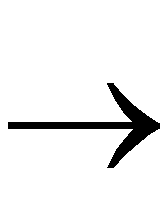 Delete from the Design Manager menu.
Delete from the Design Manager menu.
- A confirmation box appears asking if you want to delete the selected item. Click OK.

 WARNING
WARNING