|
|
|
|
|
|
The Constraints window opens in the bottom half of the Main window when you open an NGD file. You can view either editable or read-only constraints, which are selectable from the two tab sat the bottom of the window.
Clicking the right mouse button anywhere within the window opens a pop-up menu from which you can manipulate editable constraints and control the way the window is displayed.
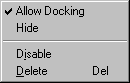
| Field | Description |
|---|---|
| Allow Docking | Enables you to move and park the window anywhere on the screen. |
| Hide | Hides the window. To display the window after hiding it, click Constraints Window on the Window menu. |
| Disable | Toggles between commenting out and uncommenting a selected editable constraint. |
| Delete | Removes a constraint from the UCF. |