Timing Analyzer GuideChapter 3: Getting Started
Starting the Timing Analyzer
The Timing Analyzer runs on PCs and workstations. On the PC, the graphical user interface is based on Microsoft Windows. On the workstation, the interface is based on OSF Motif.
You can start the Timing Analyzer from the Windows Program Manager, the Xilinx Design Manager, or the command line.
From the Design Manager
To start the Timing Analyzer from the Design Manager window (PC or workstation), click on the Timing Analyzer icon (shown in the following figure) or select Tools 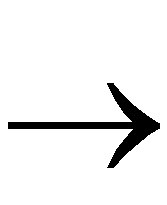 Timing Analyzer.
Timing Analyzer.

Stand-Alone Tool
If you installed the Timing Analyzer as a stand-alone tool on a PC, click on the Timing Analyzer icon (shown in the previous figure) on the Windows desktop or select timingan.exe from the Windows 95 or Windows NT Start button.
From the Command Line
To start the Timing Analyzer from a UNIX command line, type the following command.
timingan
These are a number of variations for starting the Timing Analyzer from the command line.
- To run the tool as a background process, end the command with an ampersand (&).
timingan &
- To start the Timing Analyzer and open an existing FPGA or CPLD design, type the following.
timingan {design_name.ncd|design_name.vm6}
For FPGA designs, if a physical constraints file (PCF) exists in the same directory as the design and has the same name, except for the extension, that design_name.pcf file is automatically opened.
- To start the tool, open an existing FPGA design and the corresponding physical constraints file, type the following. Physical constraints files only apply to FPGAs.
timingan design_name.ncd -pcf pcf_file_name.pcf
- Use the -run option followed by a macro file name to run a macro. If a design and PCF file are specified on the command line also, the macro is run after the design and PCF file are loaded. The macro may contain an Exit command.
timingan design_name.ncd -pcf pcf_file_name.pcf -run macro_name
- To start the tool and open a Timing Analyzer report in a Hierarchical Report viewing window, type the following.
timingan filename.twr
- To start the tool and open a Timing Analyzer report in a text editor window, type the following.
timingan filename
![]() Timing Analyzer.
Timing Analyzer.![]()