Timing Analyzer GuideChapter 5: Menu Commands
Menus
This section provides an overview of the Timing Analyzer menus.
File Menu
The File menu contains commands that load designs, physical constraints files, and macros. Commands that save and print reports on designs, and exit the Timing Analyzer. The commands on the File menu are the following.
New Macro
| Creates new macro
|
Open Design
| Loads design (NCD for FPGA, VM6 for CPLD) and default physical constraints file (FPGA only) for timing analysis
|
Open Physical Constraints
| Loads file (PCF)
|
Open
| Loads report (TWR), macro (XTM) or other text files
|
Close
| Closes active file
|
Save
| Saves report, macro, or other text files
|
Save As
| Saves file in active window to another file
|
Run Macro
| Runs specified macro
|
Print
| Sends file in active window to default printer
|
Recent Design
| Lists last four opened design files
|
Recent Physical Constraints
| Lists last four opened physical constraints files
|
Recent Macro
| Lists last four opened Timing Analyzer macros
|
Recent Report
| Lists last four opened Timing Analyzer reports
|
Recent File
| Lists last four opened files
|
Exit
| Exits the Timing Analyzer
|
Edit Menu
The Edit menu is visible and enabled only if a design, macro, or report window is open.
Cut
| Cuts selected text
|
Copy
| Copies selected text
|
Paste
| Pastes cut or copied text
|
Find
| Finds specified text
|
Find Next
| Finds next occurrence of specified text
|
View Menu
The View menu contains commands that control the appearance of Timing Analyzer window.
Toolbar
| Displays or hides toolbar
|
Status Bar
| Displays or hides status bar
|
Console
| Displays or hides Console window
|
Clocks
| Displays or hides clocks in the active design
|
Settings
| Displays or hides current command settings
|
Font
| Specifies the font used for displaying clocks, settings, and reports
|
Analyze Menu
The Analyze menu contains commands that generate timing analysis reports according to current Timing Analyzer commands and option settings.
Timing Constraints 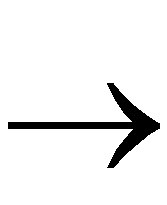 Report Paths in Timing Constraints Report Paths in Timing Constraints
| Generates a timing constraints analysis report for all paths covered by timing constraints
|
Timing Constraints 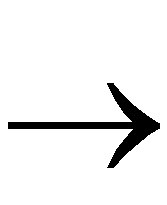 Report Paths Failing Timing Constraints Report Paths Failing Timing Constraints
| Generates a timing constraints analysis report only for paths failing timing constraints
|
Timing Constraints 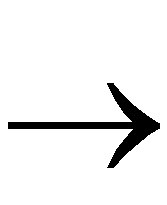 Report Paths Not Covered by Timing Constraints Report Paths Not Covered by Timing Constraints
| Generates a timing constraints analysis report for all paths covered and not covered by timing constraints
|
Advanced Design
| Generates a report that indicates the overall design performance by clock
|
Custom
| Generates a detailed report of the delay paths specified using custom and common filters
|
Query
| Displays timing information about net delays or time groups
|
Path Filters Menu
The Path Filters menu contains commands that enable you to select a subset of information when generating a timing report.
Timing Constraint Filters 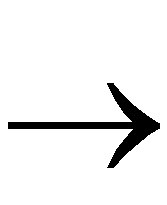 Disable Timing Constraints Disable Timing Constraints
| Specifies timing constraints to be ignored
|
Custom Filters 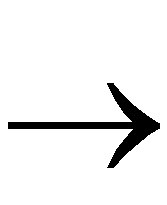 Select Sources Select Sources
| Defines path starting points
|
Custom Filters 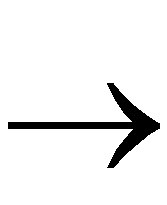 Select Destinations Select Destinations
| Defines path ending points
|
Common Filters 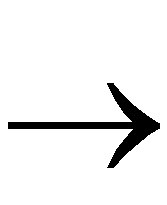 Include Paths with Nets Include Paths with Nets
| Includes specific paths in analysis
|
Common Filters 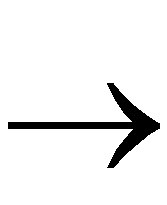 Exclude Paths with Nets Exclude Paths with Nets
| Excludes specific paths from analysis
|
Common Filters 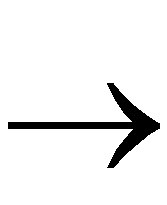 Control Path Tracing Control Path Tracing
| Controls tracing through specified components
|
Reset All Path Filters
| Resets all path filters to default settings
|
Options Menu
The Options menu contains commands that you can use to change the speed grade for analysis and report options.
Speed Grade
| Changes speed grade for analysis
|
Prorating Options
| Controls voltage and temperature prorating
|
Report Options
| Determines format and content of reports
|
Do Hold/Race Check
| Checks for race conditions and does a rigorous clock skew analysis on the design
|
Window Menu
The Window menu contains commands that control the placement of the windows on the main screen.
Cascade
| Arranges open windows diagonally
|
Tile
| Arranges open windows in rows
|
Arrange Icons
| Arranges icons in row at bottom of the Timing Analyzer window
|
Recent Window
| Expands and/or brings to the front view the window that you select from a list of recently used active windows
|
Help Menu
The Help menu contains commands that enable you to access online help for the Timing Analyzer.
Help Topics
| Lists online help topics
|
Online Documentation
| Opens a browser window that points to the software manuals on the Web
|
About Timing Analyzer
| Shows current software version
|