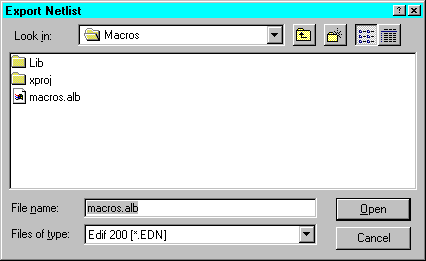Foundation Series 2.1i User GuideChapter 4: Schematic Design Entry
Manually Exporting a Netlist
External programs used in the Foundation Series software require netlist in proprietary text formats such as XNF, EDIF, and structural VHDL or Verilog.
To export the project netlist, perform the following steps from the Schematic Editor:
- Select Options
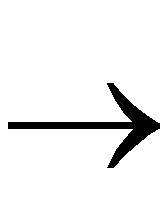 Export Netlist. The Export Netlist dialog box displays.
Export Netlist. The Export Netlist dialog box displays.
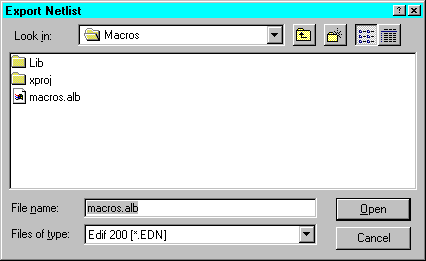
- From the File of Type pulldown menu, select the desired format.
- Choose the source netlist ALB file. By default, the project netlist is automatically selected.
- Click OPEN to start exporting.
Note: The EDIF netlist format is recommended for use with the Xilinx Design Implementation Tools.