
New Files
There are two new file types that Floorplanner uses that you need to be aware of.
- FNF
The Floorplanner Netlist File (FNF) is the floorplanner's database. Its core function is to retain a record of all the (physical) constraints entered in the Floorplan window. If the FNF is generated using a placed NCD file, the placement information is also recorded in the FNF for use by the placement window. Additionally, the FNF file retains user-created groups from the Design Hierarchy window. When design modifications are made (modified source files (.ngd) or new placement (.ncd)), the existing FNF file can be updated with the new information using the File 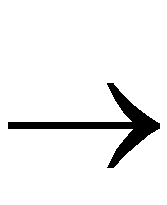 Update command. This allows for design iterations without the loss of your previous work. Any design archive should include the FNF file to allow subsequent design or constraint modifications.
Update command. This allows for design iterations without the loss of your previous work. Any design archive should include the FNF file to allow subsequent design or constraint modifications.
- MFP
The Mapper Floorplan (MFP) file links the Floorplanner to the M1 flow by directing MAP behavior. It is the intervention into the map phase of the flow that permits you to floorplan at the BEL (Basic Element) level. The MFP is a subset (physical constraints only) of the FNF file. The FNF2MFP utility is automatically invoked when saving a floorplan, which produces an MFP file from the relevant information in the FNF file. The MFP file name always has the same root name as the FNF file, for example, design.fnf and design.mfp.
NOTEThe Floorplanner cannot read MFP files. You must save the FNF file in order to archive floorplan information.
| 