
Closing the Current Design
To close the current design without exiting the Floorplanner, select the File 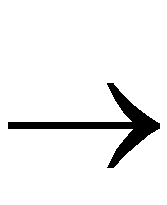 Close command. If you have not made any changes to the current design, the windows that contain the design close while the Floorplanner window remains open.
Close command. If you have not made any changes to the current design, the windows that contain the design close while the Floorplanner window remains open.
If you have made any changes to the design in the Floorplanner, a dialog box prompts you to save those changes. Click the appropriate button.
- If you click Yes, the Floorplanner writes out an FNF file that is a snapshot of the floorplanned logic and the Floorplanner environment. In addition, the Floorplanner runs a utility to create an MFP file containing all physically constrained elements in the FNF file. The current design then closes.
- If you click No, the current design closes without saving the changes to the design.
- If you click Cancel, the dialog box closes and you can continue with the current floorplanning session.

![]() Close command. If you have not made any changes to the current design, the windows that contain the design close while the Floorplanner window remains open.
Close command. If you have not made any changes to the current design, the windows that contain the design close while the Floorplanner window remains open.