
XChecker Diagnostics
XChecker includes a test fixture that you can use to test the XChecker cable and 3 V adapter that you use to support 3 V target boards.
Testing the XChecker Cable
The XChecker cable contains special hardware that enables it to perform readback of FPGA devices. To verify that the cable is in working order, use the Cable 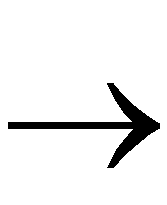 Self Check command.
Self Check command.
- Attach the test fixture, provided with your XChecker cable, to the XChecker cable pins.
The test fixture is a small printed circuit card with a keyed header connector that fits onto the XChecker cable pins.
- XChecker draws power from your target system, not from the host system. The test fixture has two connectors: a red VCC power (+5 V) connector and a black ground connector. Plug these connectors to a 5 V DC power supply.
- Start the Hardware Debugger software or, if the Hardware Debugger was running when you installed the test fixture, select Cable
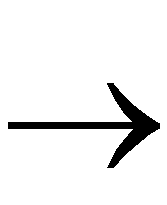 Reset to establish communication with the cable.
Reset to establish communication with the cable.
- Select Cable
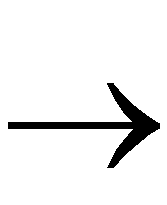 Self Check to perform a diagnostic of the XChecker cable.
Self Check to perform a diagnostic of the XChecker cable.
The command invokes the Cable Self Check dialog box, shown in the “Cable Self Check Dialog Box” figure.
Choose the appropriate settings in the dialog box, such as the number of cycles you want to run and types of tests you want to perform. For more information, see the “Cable Self Check Dialog Box Options” section of the “Menu Commands” chapter.
- Click OK to start the diagnostic.
A dialog box appears with the following message.
"Connect cable and the test header, press OK to start."
- Click OK.
The output is displayed under each test name in the Cable Self Check dialog box. Overall test results are shown in the Cable Self Check (Results) dialog box. For information on test failures, refer to the “Troubleshooting” section of the “Menu Commands” chapter.
Testing 3 V Adapter Operation
To test the operation of the 3 V adapter, use the test fixture that is shipped with the XChecker cable.
- Plug the adapter onto the XChecker case, as outlined in the “Connecting the 3 V Adapter to the XChecker Cable” section.
- Plug the test fixture onto the male connector (J1) of the adapter.
The test fixture is a small printed circuit card with a keyed header connector that fits onto the XChecker cable pins.
- XChecker draws power from your target system, not from the host system. The test fixture has two connectors: a red VCC power (+3 V) connector and a black ground connector. Plug these connectors to a 3 V DC power supply.
- Start the Hardware Debugger software or, if the Hardware Debugger was running when you installed the test fixture, select Cable
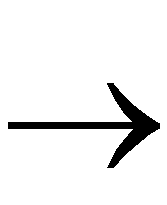 Reset to establish communication with the cable.
Reset to establish communication with the cable.
- Select Cable
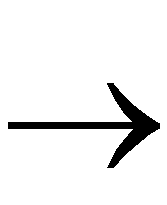 Self Check from the menu to perform a diagnostic of the XChecker cable.
Self Check from the menu to perform a diagnostic of the XChecker cable.
- Click OK to start the diagnostic.
This command runs the diagnostics test. The test should produce results that match those obtained by running the same diagnostics test without the 3 V adapter connected to XChecker.
NOTEThe readback clock speed of the XC3000L devices has been slowed because of lower VCC supply voltage.
| If the supply voltage of the target system is lower than 3 V, you might see an error message similar to the one shown below.
Design design_name has 128 probeable signals.
Readback 1847 bytes of configuration.
Verifying datafile design_name...MISMATCHED
Total of 405 bits mismatched.
If this occurs, correct the system voltage and download the design again.

![]() Self Check command.
Self Check command.