
Configuring Multiple Devices
You can use a PROM file to program several FPGAs at once.
Configuration
To configure a daisy chain of devices, connect the XChecker cable to the lead device and ensure that all the devices in the daisy chain are connected correctly.
- Connect the device pins of the master device as specified for the operation you want.
- Connect the DOUT output of each slave device to the DIN input of the next device in the chain. Refer to The Programmable Logic Data Book for more information on how to connect devices in a daisy chain.
- Select File
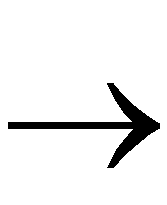 Open
Open 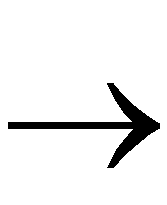 Project to open a project that contains a PROM file.
Project to open a project that contains a PROM file.
- Select Download
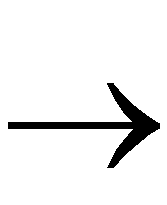 Download Design or click the following toolbar button.
Download Design or click the following toolbar button.

The Download Status window appears. This window includes a status bar that is updated as the data blocks are transmitted.
- If the design was downloaded successfully, a message appears informing you that the device is configured.
Verification
The Hardware Debugger and XChecker cable cannot read back or verify a daisy chain of FPGA devices. They can only read back and verify individual devices in a daisy chain.
To verify an individual device, follow these steps. To verify a device, the design must meet the conditions described in the “Verifying Design Logic” section.
- Connect the XChecker cable directly to the readback pins of the device you want to verify.
- Select File
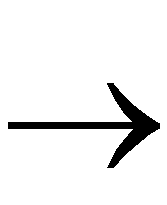 Open
Open 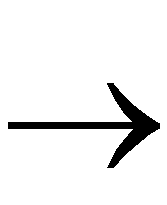 Project to open a project that contains a BIT file.
Project to open a project that contains a BIT file.
- Select Download
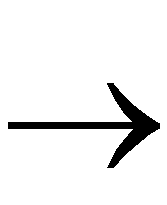 Verify Bitstream or click the following toolbar button.
Verify Bitstream or click the following toolbar button.

- When verification is complete, a message lets you know whether verification succeeded or failed. If verification failed, the message also informs you of the number of mismatched bits.


