Timing Analyzer GuideChapter 6: Command Line Syntax
SortOn
The SortOn command specifies how paths are sorted when they are reported. It only supports analysis of CPLD designs.
This command is equivalent to the Sort On field in the Report Options dialog box, which is activated by the Options 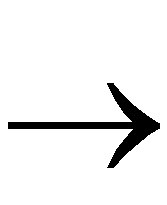 Report Options menu command.
Report Options menu command.
Syntax
The syntax of the SortOn command is the following.
SortOn {Ascend|Descend|SourceNet|DestNet|
SourceClkNet|DestClkNet}
- Ascend lists paths in order from shortest to longest delays.
- Descend, the default, lists paths in order from longest to shortest delays.
- SourceNet sorts path delays by the source net name, which is useful when trying to determine the worst-case delay from a given net.
- DestNet sorts path delays by the destination net name, which can help determine the worst-case path to each net.
- SourceClkNet sorts path delays by the clock name that sources the first element in a path, which separates delay information for two or more clock nets in a design.
- DestClkNet sorts path delays by the clock name that sources the last element in a path.
Abbreviation
You can abbreviate the SortOn command syntax as follows.
sort {a|d|sn|dn|scn|dcn}
Example
Following is an example of the SortOn command.
sorton sourcenet
![]() Report Options menu command.
Report Options menu command.