
Multi-Pass Place and Route
If a design has not completed routing or the meeting of timing constraints, then you can use PAR to perform a more extensive search for a solution. PAR can produce multiple placed and routed revisions, each revision with varying implementations. PAR scores each implementation, choosing the best revisions based on the score. By choosing the best implementation from a large population, PAR is more likely to find a solution that meets your requirements.
If you are using the Xilinx software on networked UNIX workstations, you can significantly reduce run time by running the place and route passes in parallel on separate machines. To execute Multi-Pass Place and Route, perform the following steps.
- In the Design Manager, be sure to select a version and not a revision, and then from the menu select the following.
Design 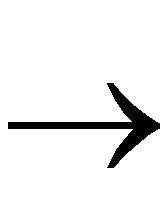 FPGA Multi-Pass Place and Route
FPGA Multi-Pass Place and Route
- In the FPGA Multi-Pass Place and Route dialog, select a value for the Initial Placement Seed (Cost Table). The Initial Placement Seed is a value that initializes the Place and Route algorithms. Each iteration receives an incremented value of the starting strategy. For initial runs, set the Seed to 2, since 1 was used in your previous single- pass run.
- Select the Place and Route passes to execute.
- Select the number of iterations to save. Based on the design score, only the files from the best runs are saved. If you are using a UNIX workstation, and want to use the Turns Engine to run on multiple UNIX workstations, select a nodelist file. A nodelist file is a user-created ASCII file that lists the names of the workstations on which you want to run. Each name should be on a separate line. There should not be any tabs or spaces.
- Click OK to start the Multi-Pass Place and Route Process.
