
Tools and Applications
This section describes specific tool and application program behavior changes for this release.
Foundation Project Manager
The Foundation Project Manager - the overall project management tool - contains the Foundation Series tools used in the design process. Within the Project Manager, you access the design entry tools, functional simulation, the design implementation tools, timing simulation, and design verification. Major new Project Manager features include the following.
- New Graphical User Interface (GUI)
The new Project Manager GUI includes new tabbed windows for the Hierarchy Browser and for the Message Console window that displays the project log and HDL related tabs (HDL Errors, HDL Warnings and HDL Messages) for HDL projects.
The Project Manager GUI has a new flow chart layout and redesigned menus. The most common commands are available from shortcut menus.
- New Hierarchy Browser
The Hierarchy Browser now displays two tabs, Files and Versions. The Files tab shows the design documents hierarchy using redesigned icons. The Versions tab shows the status of design chip implementation.
The new Versions tab shows common design management features: design operations available from context-sensitive shortcut menus and implementations and version/revision management.
- New Project Flowchart
The new Project Flowchart provides direct access to synthesis and implementation tools from the Project Manager window. For implementation, you can run Translate, Map, Place and Route, Fit, Configure, Bitstream, JTAG Programmer, Hardware Debugger, and PROM File Formatter by clicking the appropriate flowchart phase buttons.
- Context-Sensitive menus
Commands for all design processing are available from context-sensitive shortcut menus. The shortcut menus are invoked by clicking the items selected on the Versions tab with the right mouse button.
- Full integration of synthesis processing
Synthesis of VHDL and Verilog using the FPGA Express synthesis technology is now fully integrated within the Project Manager. Seamless HDL synthesis is supported for both all-HDL flows and mixed-level Verilog, VHDL designs.
Timing and layout constraint creation is available using the Foundation Express Constraints Editor if you have a license for the “Foundation Express” configuration. In the Versions tab, right click on the functional structure of a project version and then select Edit Constraints to open the Express Constraints editor. Use the Xilinx Constraints Editor for entering constraints if you have other licensed Foundation configurations.
The Express Constraints Editor is available from the Versions tab of the Hierarchy Browser. Right click on the Version to access the pulldown menu for Edit Synthesis Constraints.
- Design conversions
Previous M1 Foundation designs can be converted to 1.5. After opening the old design in the Project manager, select File 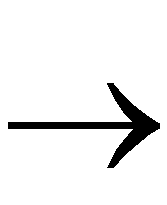 Project Type. Note that this is a one way conversion, that is, you cannot convert designs from 1.5 to 1.4.
Project Type. Note that this is a one way conversion, that is, you cannot convert designs from 1.5 to 1.4.
If your old design contains any VHDL modules, see the Metamor to Express Conversion Guide application note. You can access this application note from the Foundation Help by selecting Help 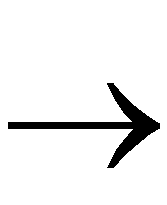 Foundation Help Contents and then selecting Application Notes.
Foundation Help Contents and then selecting Application Notes.
Logic Simulator
- New simulation script wizard
The new wizard simplifies the process of creating simulation automation scripts.
- Improved performance. The new version of the simulator runs significantly faster than the previous version.
- Signal Selection dialog box improvements
The following changes have been applied to the Component Selection for Waveform Viewer dialog.
- The Search option operates on all items, not only on those currently loaded in the list box.
- Signals and chips are not automatically sorted before the dialog box is opened. Instead of the automatic sorting, the Sort button is added to the Signal Selection pane of the Component Selection dialog. The signals in the list box can be sorted by clicking the Sort button.
- Preferences enhancements (Options
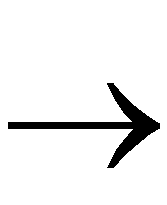 Preferences)
Preferences)
An additional check box, Enable Global Netlist Analysis, has been added to the General tab of the Preferences dialog box.
Unchecking this option may speed up the process of loading netlists. Global Netlist Analysis is the final phase of netlist loading that checks interblock connections. It is not necessary to perform this analysis each time the netlist is loaded. You may execute it only once to check whether all connections are correct and then switch this option off. This setting has to be set for each project separately.
Schematic Editor
Following is a list of enhancements to the Schematic Editor.
- New bus model and behavior
- Buses now behave more like wires when edited and moved.
- The bus model has been revised. Complex buses, in the form of the list of single signals and simple buses, separated by commas, is now implemented. Complex buses use the bus label format that follows.
NAME[l:h], NAME, NAME[l:h]
NAME is the bus label or the net label.
l is the first number.
h is the last number.
Following is an example.
C[0:3], B, A[2:4]
- Conversion of the older bus format is provided to enable loading schematics created with older software versions.
- Descriptions of bus connections are changed into bus labels during loading.
- Buses that cross each other in a schematic are now interpreted as separate buses, that is, non-connected.
- Symbol pins in the form of complex buses are implemented for Create Macro Symbol from Current Sheet.
- Editing complex bus pins in the Symbol Editor is now available.
- Simple buses format xxxx[r1:r2]yyyy are supported.
- Context-sensitive menus
The commonly used commands are now accessible from local, context-sensitive shortcut menus. Shortcut menus appear when certain items are clicked with the right mouse button. Their contents depend on the current context.
- Selecting wires
The Select All command or selecting a rectangle part of a schematic using the mouse, now selects all wires instead of selecting only components.
- Smart deletion of wires
When symbols representing blocks are deleted, only those wires that are internal to the selected block are deleted.
- Nets and buses enhancements
- Improved autowire behavior; rubberbanding
- Editing buses similar to editing wires
- Improved Symbol Selection dialog box
Symbols in the Symbol Selection dialog box are now grouped by library which are displayed in bold. Symbols belonging to the library are listed by double clicking the library name. The listing can be closed by double clicking the library name once more.
- Improved Replace Symbol dialog box
The Replace Symbol dialog box now has an additional option to replace symbols in the selected area on the current schematic sheet, apart from replacing all symbols on the current sheet. Additionally, the With Symbol: Box is now a drop-down list of available symbols, from which you can select the desired one.
- Dragging of attributes, references, and symbol names
Dragging of attributes, references, and symbol names is now available after selecting them on schematics. You do not have to open the Symbol Properties dialog box to select the Move option for the items these items.
- Multilevel Undo command
The Undo command now allows for multiple-level reverse editing (five levels are now available).
- Improved Copy/Paste option
Pasting of a selected schematic area displays the schematic area contents (symbols, nets). When pasting a copied region onto a schematic, the copy's contents display as it is moved which makes it easy to line up pins between the copy and the schematic.
Finite State Machine (FSM) Editor
- Verilog code generation support
In addition to VHDL and ABEL code generation from state diagrams, there is now an option to generate Verilog code.
- Template optimization
The FSM editor generates VHDL or Verilog code based on templates that are optimized for the Express Synthesis engine.
- Foundation Express synthesis
Foundation Express, powered by Synopsys FPGA Express Synthesis technology, is now available for both Verilog and VHDL synthesis.
HDL Editor
- Verilog support
- Color coding of Verilog source files
- Specific language and synthesis templates available for Verilog
- Syntax checking and synthesis of Verilog source files by the Foundation Express tool.
- Foundation Express synthesis and check syntax
Within the HDL Editor, the Foundation Express tool performs syntax checking and synthesis (for schematic only)
- New VHDL and Verilog language and synthesis templates
New templates specific for Foundation Express are now available for VHDL and Verilog source files.
- New Insert File option
The new Insert File option is now available from the Edit menu. With this option, you can insert the contents of a file into an HDL Editor document making component instantiation easier (for example, LogiBLOX).
Foundation Express
The Synopsys FPGA Express synthesis engine has been integrated within the Foundation Project Manager, Schematic Editor, HDL Editor, and State Diagram Editor.
This new synthesis engine provides the following:
- Support for all new devices including SpartanXL/XV, Virtex, XLA, and XC9500XL
- Initial support added for VHDL IEEE Std 1076-1993
end entity entity_name;
end architecture architecture_name;
end component component_simple_name;
end configuration configuration_name;
end package package_name;
end package body package_body_name;
end record record_simple_name;
component component_name is
[label:] process [(sensitivity-list)] is
label: component component_name
label: s0 <= a and b;
'IMAGE(X);
block declarations in a generate statement
(VHDL LRM section 9.7)
alias keyword (type must be declared)
- Expanded VHDL language support
rising_edge(CLK)
falling_edge(CLK)
bus(5 downto 2) <= (others => '0');
(array slices with others)
- Post-synthesis HDL simulation netlists
VHDL and Verilog functional netlist are now available after synthesis optimization.
- VHDL state machines
VHDL designs containing one-hot encoded state machines are typically improved by 15 to 20% in both speed and area.
Design Implementation Tools
Following is a list of new features in the design implementation tools.
New Features
- Security licensing eliminated for Base and Standard
The FLEXlm Software security licensing for both Base and Standard users has been replaced by a numbered CD key. The key is used for software installation; a sticker with your key number is located on the back of your Design Entry/Implementation Tools CD-ROM. You no longer need to call Xilinx to obtain registration numbers for installation of Base and Standard packages. Furthermore, you no longer need to set up the LM_LICENSE_FILE environment variables. However, you must still obtain a permanent license for Base Express and Foundation Express.
- Support for SpartanXL/XV, Virtex, XLA, and XC9500XL
- Runtime improvements
Runtime throughout the system has been improved dramatically. The biggest decrease will be seen in the timing-driven place and route times, but there are also six to ten times faster runtimes in the design translation and back-annotation programs. In addition, there are new timing analysis algorithms that easily handle the growing number of timing paths associated with larger designs.
See the “PAR - Place and Route” chapter and the “TRACE” chapter in the online DynaText document, Development System Reference Guide for details.
- Constraints Editor GUI
For Foundation series customers who are not licensed for Express, Xilinx has created a Constraints Editor that simplifies the creation of timing and layout constraints.
Now you can enter timing and physical constraints using a graphical user interface. Timing constraints and I/O pin locations can quickly and easily be specified for any design. Detailed controls are also available without the need to know the constraint language syntax.
- Floorplanner
The Xilinx Floorplanner is a graphic tool you can use interactively. It automatically places logic from a hierarchical design into a Xilinx FPGA. Both detailed placement and area-based floorplanning can be accomplished using this program.
The tool is now available for the Spartan/XL and XC4000E/EX/XL/XLA/XV families. For a complete description of this tool, see the online DynaText document, Floorplanner Reference/User Guide.
Program Behavior Changes For 1.5
The following section describes program behavior changes for this release.
- Automatic pin-locking
I/O pins can now be locked to a previous revision by simply selecting the revision in the Versions tab of the Project Manger and selecting (Tools 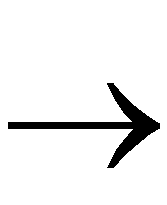 Implementation
Implementation 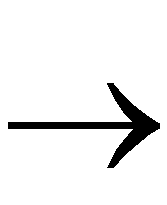 Lock Device Pins).
Lock Device Pins).
- Minimum path delay reports
You can now get a minimum delay report from the Timing Analyzer program (trce) or the simulation back-annotation programs for the XC4000XL family. Support for other families will be provided through software updates, which are available on the Xilinx web site. The web site address is (http://www.xilinx.com).
- Temperature and voltage prorating
New temperature and voltage settings can now be used to specify the true operating environment of the FPGA. Circuit performance can be substantially improved in a controlled environment, compared to general worst-case commercial ranges.
For Release 1.5, these two constraints are supported only for the XC4000XL. Refer to the “Prorating Constraints” section in the online DynaText document, Development System Reference Guide for details.
- New and improved timing constraints
- TNM_NET (For FPGA designs only)
This new constraint solves the problems associated with clock names changing when a design is re-synthesized. It can be placed on the clock pad itself. The clock pad's name will not change. See the “Creating User-Defined Groups Using TNM_NET” section in the online DynaText document, Development System Reference Guide for details.
- OFFSET
This constraint now has a global capability to specify the input setup time of all I/Os associated with a specific clock and a single restraint. This can also be used to specify all clock to output paths. OFFSET also now accepts timegroups for registers and pads, allowing for the creation of fewer total constraints. See the “OFFSET Timing Specifications” section in the Development System Reference Guide for details.
- PERIOD
PERIOD constraints can now be qualified with timegroups. Clock Skew is now taken into account when running timing analysis and timing driven place and route. With design speeds exceeding 100 Mhz and devices continually getting larger, even skew less than 1 ns is becoming important to account for.
- PAR (Place and Route) report improvements
PAR now produces a timing constraint summary report upon the completion of place and route. In addition, a detailed report will automatically be produced by the timing tools for any constraints that have not been met. The PAD report has been improved to include special purpose pins on the device, such as VCC, GND, and BSCAN.
- Multi-Pass Place and Route and Guide Files are not accessible through the Foundation Project Manager. Access these functions through the standalone Design Manager (Start
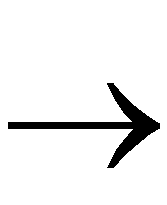 Programs
Programs 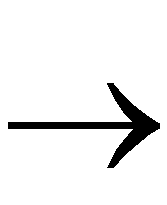 Xilinx Foundation Series
Xilinx Foundation Series 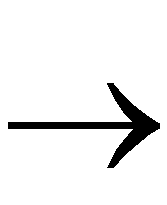 Accessories
Accessories 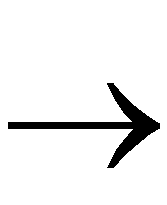 Design Manager).
Design Manager).
