
Saving the Simulation
After you run a simulation, you can save it for future use. You can save the Waveforms you captured as test vectors, and then load them into the simulator to use again later.
- Select File
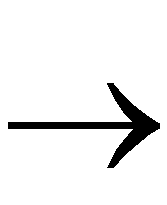 Save Waveform. In the dialog box that opens, you can enter a name for the waveform file (.TVE). You can choose any name and save the waveform file.
Save Waveform. In the dialog box that opens, you can enter a name for the waveform file (.TVE). You can choose any name and save the waveform file.
You can load this waveform file into the simulator using the File 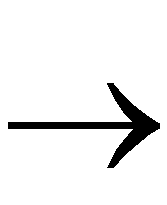 Load Waveform command.
Load Waveform command.
- Close the Simulator.
