
Finding a Block
The detailed operation of EPIC is beyond the scope of this tutorial, but there are a few commands that are especially useful for examining this design.
You can locate the global reset IOB (NOTGBLRESET) as follows:
- Pull down the Tools
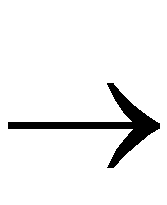 Find menu selection, or click the Find button on the right-hand side of the EPIC screen.
Find menu selection, or click the Find button on the right-hand side of the EPIC screen.
- In the Find dialog box, set the Find field to Component. Then set the Name field to NOTGBLRESET and click OK.
NOTEThe Name field is case-sensitive.
|
- The view of the die in EPIC changes to show the NOTGBLRESET IOB, which is highlighted.
