



1. To run simulation you need to include test vectors in your ABEL design source. Open the design in the Text Editor, enter the vectors and save.
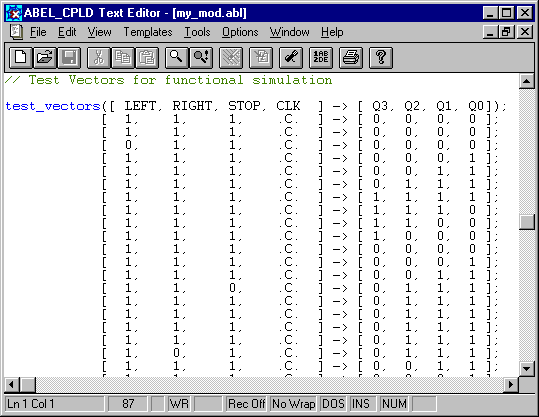
2. The Sources in Project listing updates (see below) to show the presence of vectors. Highlight the vectors icon (my_mod-vectors) to display simulation processes.
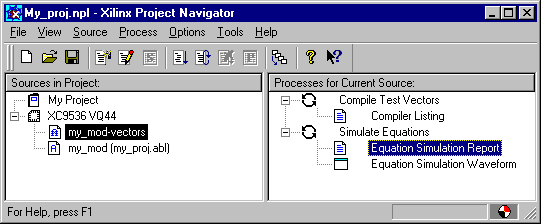
3. Double-click Simulate Equations to run the simulation. The transcript window will indicate successful completion of the simulation.
4. To view test vectors in tabular format, double-click on Equation Simulation Report.
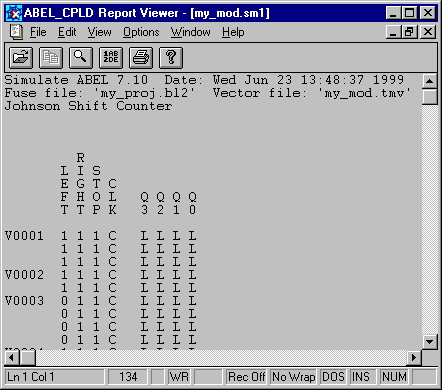
5. You can view results graphically by double-clicking Equation Simulation Waveform. The Waveform Viewer appears.
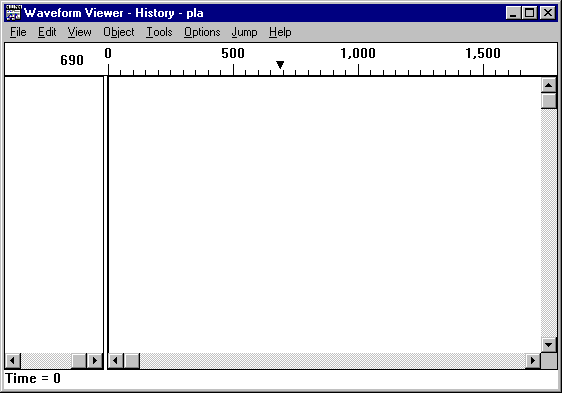
16. Select Edit - Show to select Nets. Highlight all the nets you want to display.
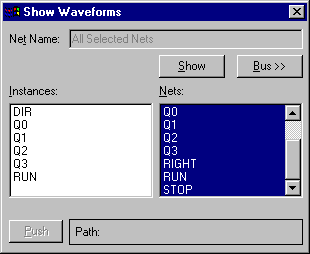
17. Click Show to display. You should see a waveform on all selected nets.
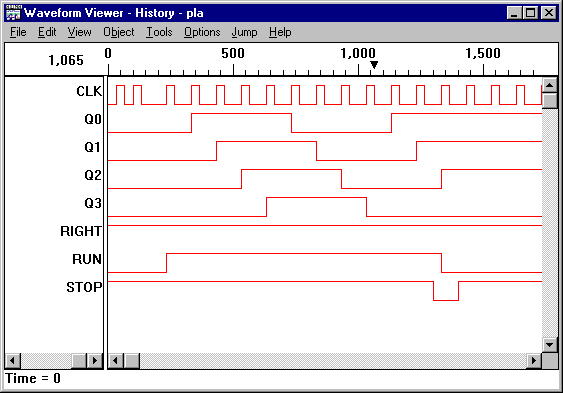
This is the end of the New Project tutorial.