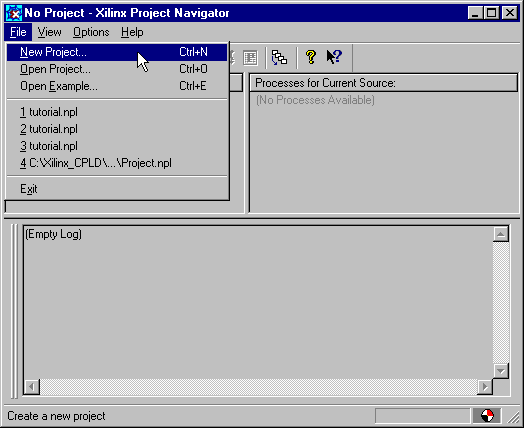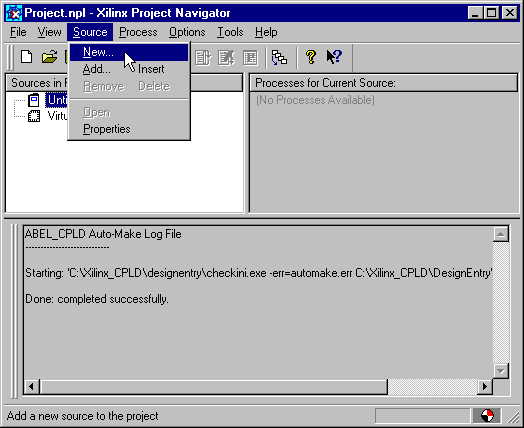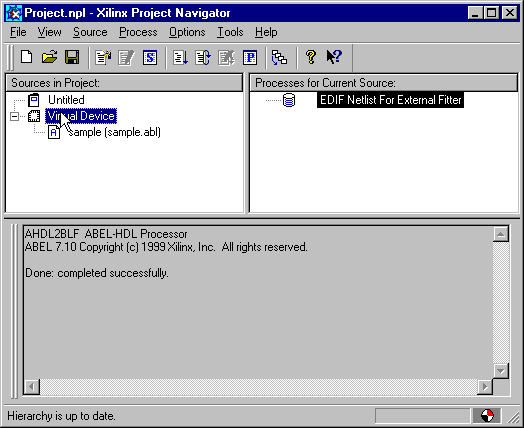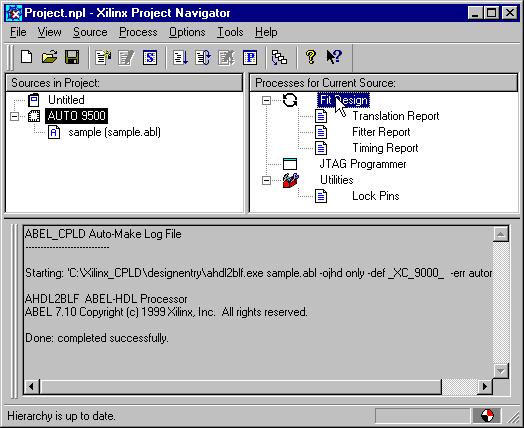These are the basic steps for processing an ABEL design using the WebPACK HDL_ABEL
and CPLD_Fitter modules combined
1. Create a New Project
Create a new design in an existing or newly created folder by selecting File->New from the Project Navigator pulldown menu.
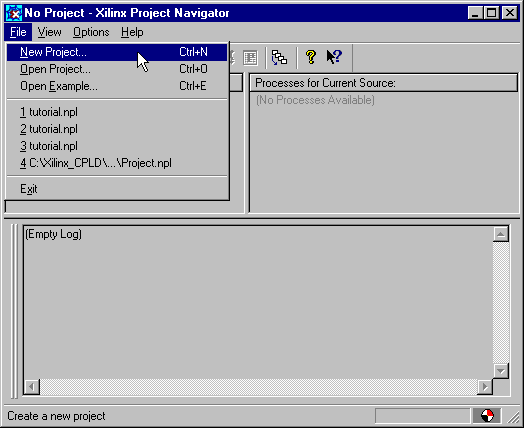
Click Here for details on creating a new project.
2. Open or Create Source File(s)
Select Source -> Add or Source -> New from the Project Navigator pulldown menu to add or create the source files for the design.
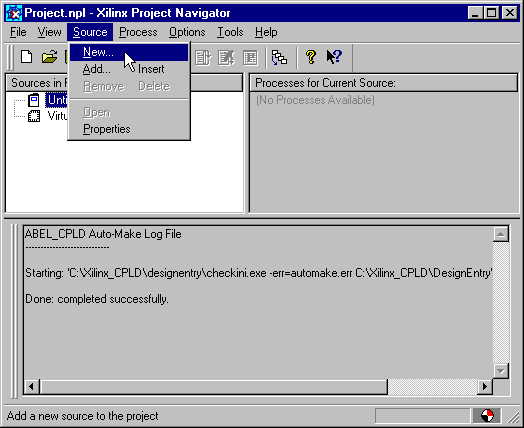
Click Here for details on creating a new source design.
3. Select Target Device
Double-click the targeted device icon as shown below and choose the CPLD family (vendor name) and device that you wish to target.
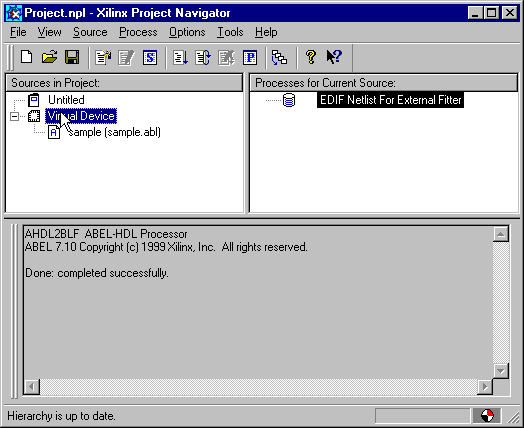
Click Here for details on selecting a target device.
4. Fit Design
With the target device highlighted, double click the Fit Design icon as shown below.
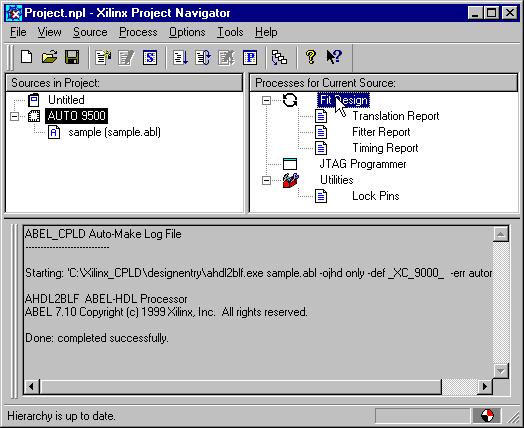
Click Here for details on fitting the design.