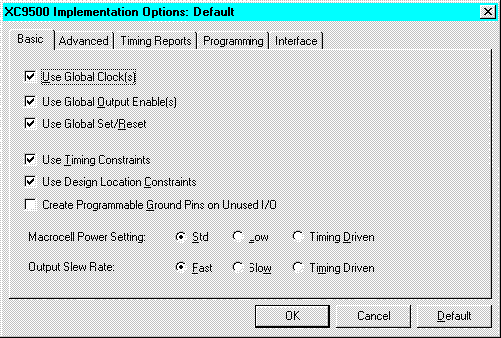Assigning Global Nets in Design Manager
1. From the Design Manager menu select Design - Implement. The Implement dialog appears. Select the Options button.
2. The Options dialog appears. On the Implementation line under Program Option Templates, click the Edit Template button.
3. Select the Basic tab to see the following dialog.
4. Select which of the Global nets should be automatically assigned by the fitter: Global Clocks, Global Output Enables and Global Set/Reset.