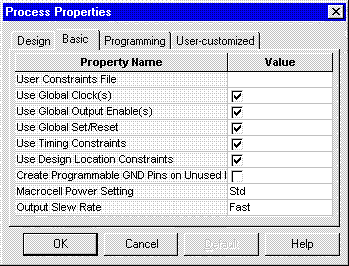Assigning Global Nets in Project Navigator
1. Highlight the device icon in the
Sources window. For example, ![]() .
.
2. Highlight Fit Design in the Processes window.
2. From the menu select Process - Properties.
3. Select the Basic tab and select which of the Global nets should be automatically assigned by the fitter: Global Clocks, Global Output Enables and Global Set/Reset.