



Preparing the jc2_vhd Design
1. To open and view the jc2_vhd design, double-click jc2_top in the Sources window. The Text Editor window appears, showing the jc2_vhd design. You would normally develop your source design in the Text Editor.
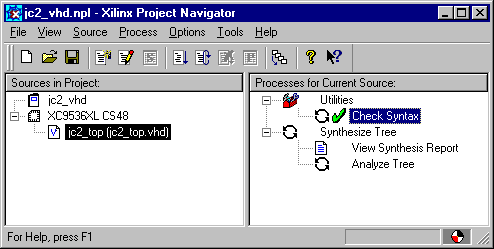
2. Double-click Check Syntax (found under Processes for Current Source). The transcript will display the success or failure of the syntax check.