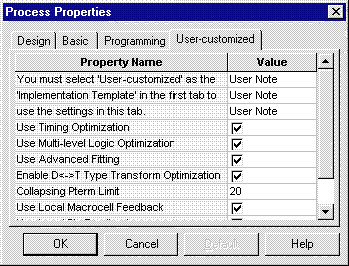Setting Pterms from Project Navigator
1. Highlight the device icon in the
Sources window ![]() .
.
2. Highlight Fit Design in the Processes window.
3. From the menu select Process -> Properties. The Process Properties dialog box will appear. On the Implementation Template line, select User-customized.
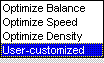
4. Select the User-customized tab. On the Collapsing Pterm Limit line, change the value as needed.