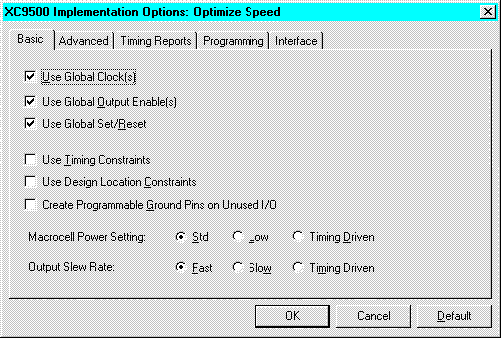1. From the Design Manager menu select Design -> Implement. The Implement dialog appears. Select the Options button.
2. The Options dialog appears. On the Implementation line under Program Option Templates, click the Edit Template button.
3. Select the Basic tab to see the following dialog.
4. Change the Output Slew Rate to the value you want and click OK.