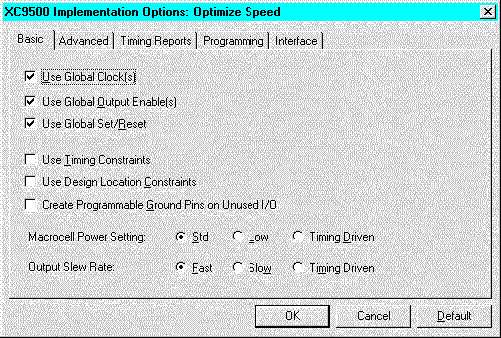Temporarily Ignoring Pin Assignments
If you want to temporarily ignore all pin assignments in your design when you run the fitter, turn off the Use Design Location Constraints option. In Project Navigator go to the Basic tab of the Fit Design Properties dialog. In Design Manager, go to the Implementation Options window. This can be useful if you want to try your design in a different target device.
Ignoring Pin Assignments in Project Navigator
1. Highlight the device icon in the
Sources window ![]() .
.
2. Highlight Fit Design in the Processes window.
3. From the menu select Process - Properties.
4. Select the Basic tab and remove the check mark from Use Design Location Constraints, then click OK.
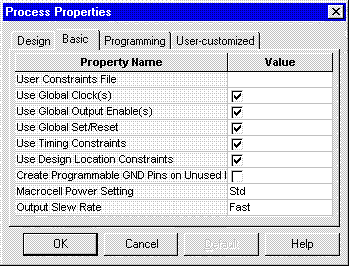
Ignoring Pin Assignments from Design Manager
1. From the Design Manager menu select Design - Implement. The Implement dialog appears. Select the Options button.
2. The Options dialog appears. On the Implementation line under Program Option Templates, click the Edit Template button.
3. Select the Basic tab to see the following dialog.
4. Remove the check mark from Use Design Location Constraints, then click OK.