
Opening an Existing PROM File
To open an existing PROM file:
- Select File
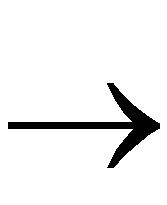 Open. The Open dialog box appears, as shown in the following figure.
Open. The Open dialog box appears, as shown in the following figure.
- Complete this dialog box and click OK to open the desired PROM description (PDR) file.
This is a standard file selection dialog box. For a description of the fields in the dialog box, refer to the documentation and online help for the applicable windowing system.
