
Step 9: Using the Flow Engine to Create Configuration Data
The next step is creating configuration data. First, you must create a bitstream for the target device by running the Configure phase in the Flow Engine.
- If the Flow Engine is not running, invoke it on the Timed revision created in the previous step.
- Select Setup
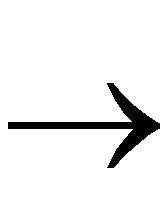 Options to open the Options dialog box.
Options to open the Options dialog box.
- Select Edit Template for the Configuration Program Option.
The XC4000 Configuration Options dialog box is displayed. The configuration templates set options that define the initial configuration parameters, the start-up sequence, readback capabilities, and other advanced features. In this tutorial, you will set the input and output threshold levels to CMOS.
- In the Configuration tab, click on the CMOS radio boxes in the Threshold Levels area for both inputs and outputs.
- Click OK to close the XC4000 Configuration Options dialog box.
- Click OK to close the Options dialog box.
- Select Flow
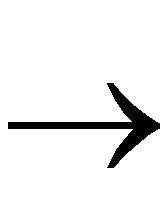 Run to run the Configure phase.
Run to run the Configure phase.
The Flow Engine runs BitGen to create the configuration data. BitGen creates the count8.bit and count8.ll files. The count8.bit file is the actual configuration data. The count8.ll file is the logical allocation file that is used during hardware debugging to determine the location of the probable points in the design. The design.bit and design.ll files are automatically copied to the working directory. Verify that they are in this directory.
The design.11 file is used to perform device readback with the Hardware Debugger. For more information on device readback, see the Hardware Debugger User Guide.
The Flow Engine saves the configuration options in the BitGen Report. Review the report using the Report Browser and verify that the CMOS thresholds option was specified when creating the configuration data. The following figure shows the Configure stage after it is finished.
- Select Flow
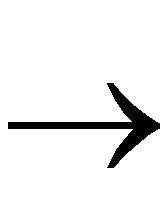 Close to close the Flow Engine and the Report Browser.
Close to close the Flow Engine and the Report Browser.
