
Step 6: Placing and Routing the Design
After the mapped design is evaluated to verify that block delays are reasonable given the specified timing goals, you can use the Flow Engine to place and route the design.
The Flow Engine can run the place and route algorithms as follows.
- Timing Driven - run PAR with timing constraints specified from within the input netlist and/or a constraints file
- Non-Timing Driven - instruct the place and route tools to ignore all timing constraints
In this tutorial, timing-driven placement and timing-driven routing are automatically executed by PAR according to the timing constraints specified earlier in the implementation process.
To place and route the design, perform the following steps.
- Close the Report Browser if necessary.
- Select the following to run only the Place & Route phase.
Flow 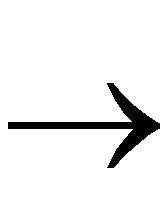 Step
Step
Refer to the following figure.
- Review the reports to make sure the place and route process finished as expected. The Status:OK message in the upper right corner of the Flow Engine indicates that no errors were encountered. Select the following to start the Report Browser, as shown in the following figure.
Utilities 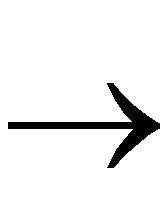 Report Browser
Report Browser
The three new reports are the Place and Route Report, the Pad Report, and the Asynchronous Delay Report.
- Place & Route Report - provides a device utilization and delay summary. Use this report to verify that the design successfully routed and that all timing constraints were met.
- Pad Report - contains a report of the location of the device pins. Use this report to verify that pins locked down were placed in the correct location.
- Asynchronous Delay Report - enumerates all the nets in the design and the delays of all the loads on the net.
NOTEIn Design Manager, the status of the current version 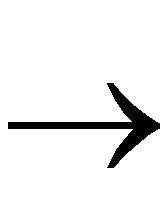 revision is now: (Routed, OK). revision is now: (Routed, OK).
| 
![]() revision is now: (Routed, OK).
revision is now: (Routed, OK).