
Re-Entrant Routing
The place and route software, PAR, has features that allow it to process complex designs that have tight timing requirements and/or are difficult to route. PAR can take an implemented design as an input and re-route it. If your design is placed but not routed, PAR will use the placement and just spend time routing the design. If your design is partially routed, PAR will use the existing placement and routing, and only spend time routing the unrouted signals. If your design is completely placed and routed but not meeting timing specifications, PAR can start from where it left off and continue re-routing the design to produce an implementation that meets your timing specifications.
As PAR is running, it continually updates the NCD file with its current placement and routing information. As long as an NCD file exists that is at least placed, PAR can used it for re-entrant routing. To initiate re-entrant routing, follow these steps.
- In the Project Manager, select Tools
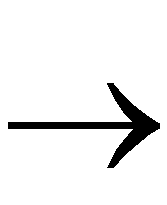 Implementation
Implementation 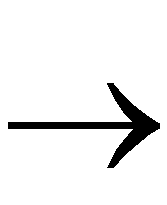 Flow Engine.
Flow Engine.
- In the Flow Engine, select the Setup
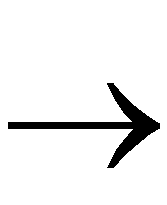 FPGA Re-entrant Route menu.
FPGA Re-entrant Route menu.
- In the Setup Re-entrant Route dialog box, select Allow Re-Entrant Route, which enables the re-entrant route options:
- Optional: If meeting timing specifications is a critical goal, then select Use Timespecs During Re-entrant Route. If meeting timing specifications is not critical, do not select this option, because timing-driven routing takes much longer to process than non-timing-driven routing.
- Optional: Select the number of re-entrant routing passes to perform. If left in “Auto,” PAR will continue to perform routing iterations until either 1) it determines that it is no longer making significant progress, or 2) the design constraints have been fully met.
- Optional: Select the number of clean-up passes to run. Clean-up passes are run after the “main” routing passes are complete. Two types of clean-up routing passes can be invoked - cost-based and delay-based. The effectiveness of each type depends on the design, device, and constraints of the implementation. No predictable criteria can be suggested to choose one style over the other. The best methodology is to select no more than three passes for each (in most cases, a single pass for each is sufficient), and use the PAR report to determine which was most effective and try using more clean-up passes of that style.
- Click OK (in the Setup Re-entrant Routing dialog box) to submit the options. This causes the Place and Route icon in the Flow Engine to show a loop back arrow and the Re-Entrant route label.
- If you are specifying timing or location constraints, you have the option to relax them to give PAR more flexibility. If you modify the UCF file, you must step backwards with the Flow Engine and re-run Translation in order to incorporate the changes.
Since your design is already implemented, step back to the beginning of Place and Route using the Step Backward button at the bottom of the Flow Engine, and then click the button to start again.
