
The Express Constraints Editor (Foundation Express Only)
You control optimization options and pass timing specifications to the Place and Route software through a GUI in the Express Synthesis software. This editor is only available with the Foundation Express product not Base Express. All timing specifications are passed in the netlist directly to the place and route engine and are used in the synthesis process for timing estimation purposes only.
- Clocks
The Default Frequency set in Synthesis 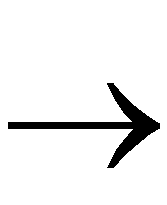 Options is applied to all clocks in the design. To change the specification of a clock, click inside the box to the right of the clock and select Define. Enter the clock period or give the rise and fall times.
Options is applied to all clocks in the design. To change the specification of a clock, click inside the box to the right of the clock and select Define. Enter the clock period or give the rise and fall times.
- Paths
All types of paths that can be covered by timing specifications are listed here, with unique specifications given for each clock in the design. To modify these specifications, enter a new delay in the Req. Delay column.
To create a subpath within a path, right click the source or destination and select New Subpath. Give the subpath a new name and delay value, then select sources and destinations by double clicking the instances. You can also use wildcards in the selection filters to choose a group of elements.
- Ports
With the Ports tab, you set input and out delay requirements, assign clock buffers, insert pullup or pulldown resistors in the I/O, set delay properties for input registers, set slew rate, disable the use of I/O registers, and assign pin locations. For all but the pin locations, click in the box to use the pulldown menu. For pin locations, type the pin number in the box.
- Modules
With the Modules tab, you to keep or eliminate hierarchy and disable resource sharing. You can also override the default settings for effort and area versus speed at the module level.
- Xilinx Options
The Ignore unlinked cells during GSR mapping option directs Express to infer a global reset signal (and, therefore, insert the STARTUP module), even if black boxes have been instantiated. Express cannot know the reset characteristics of any logic in black boxes, so it will not insert STARTUP unless you check this option.
