


1. From the Project Navigator,
select File -> New Project.
Use the Project Navigator to Browse for the directory in which you
want to store your project folder. Click the new folder icon ![]() and type in the name of a folder for your new project.
and type in the name of a folder for your new project.

2. Open the new folder (double-click). Then type in a file name in the File Name line and click Save. The file name (before extension) must not exceed 8 characters.
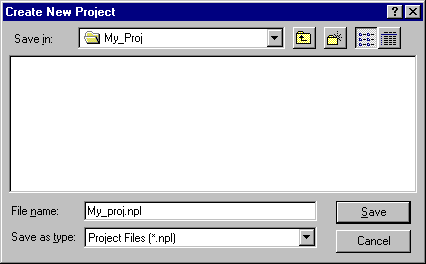
3. Next you can give your project
a title by double-clicking the Project Notebook icon ![]() on the Project Navigator's Sources
in Project window.
on the Project Navigator's Sources
in Project window.
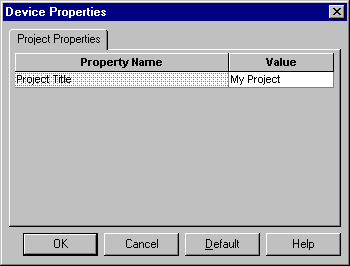
4. Type in your project title (My Project) in the Value column and click OK.
