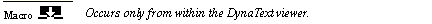Floorplanner Reference/User Guide

Preface
About This Manual
This manual describes the Xilinx® Floorplanner, a graphically based tool that allows you to interactively and automatically place logic symbols from a hierarchical design into a Xilinx target FPGA.
Before using this manual, you should be familiar with the operations that are common to all Xilinx's software tools: how to bring up the system, select a tool for use, specify operations, and manage design data. These topics are covered in the Quick Start Guide. Other publications you can consult for related information are the Development System Reference Guide and the HDL Synthesis for FPGAs Design Guide.
You must consult The Programmable Logic Data Book for device-specific information on Xilinx device characteristics, including readback, boundary scan, configuration, length count, and debugging. The Programmable Logic Data Book is available in hard copy and on the Xilinx web site (http://www.xilinx.com). See http://www.xilinx.com/partinfo/databook.htm for the current version of this book.
For specific design issues or problems, use the Answers Search function on the Web (http://www.xilinx.com/support/searchtd.htm) to access the following.
- Answers Database: current listing of solution records for the Xilinx software tools
- Applications Notes: descriptions of device-specific design techniques and approaches
- Data Sheets: pages from The Programmable Logic Data Book
- XCELL Journal: quarterly journals for Xilinx programmable logic users
- Expert Journals: the latest news, design tips, and patch information on the Xilinx design environment
If you cannot access the Web, you can install and access the Answers book with the DynaText online browser in the same manner as the Xilinx book collection. The Answers book includes information in the Answers Database at the time of this release.
Manual Contents
This manual covers the following topics.
- Chapter 1, “Introduction,” provides an overview of the Floorplanner interface, including basic operations, input and output files, and supported FPGA architectures.
- Chapter 2, “Design Flow,” describes four distinct work flows in which you can use the Floorplanner.
- Chapter 3, “Getting Started,” describes how to invoke the Floorplanner from the Design Manager or as a standalone tool, and provides more details about the interface.
- Chapter 4, “Using the Floorplanner,” describes several important floorplanning procedures for implementing high-density designs in the XC4000 and Spartan FPGA families.
- Chapter 5, “Menu Command Reference,” describes the Floorplanner menu commands and associated dialog boxes and toolbar buttons.
- Appendix A, “Glossary,” defines the terms used in this manual.
Conventions
Typographical
This manual uses the following conventions. An example illustrates each convention.
- Courier font indicates messages, prompts, and program files that the system displays.
speed grade: -100
- Courier bold indicates literal commands that you enter in a syntactical statement. However, braces “{ }” in Courier bold are not literal and square brackets “[ ]” in Courier bold are literal only in the case of bus specifications, such as bus [7:0].
rpt_del_net=
Courier bold also indicates commands that you select from a menu.
File 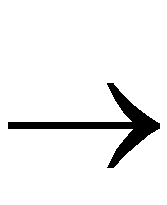 Open
Open
- Italic font denotes the following items.
- Variables in a syntax statement for which you must supply values
edif2ngd design_name
- References to other manuals
See the Development System Reference Guide for more information.
- Emphasis in text
If a wire is drawn so that it overlaps the pin of a symbol, the two nets are not connected.
- Square brackets “[ ]” indicate an optional entry or parameter. However, in bus specifications, such as bus [7:0], they are required.
edif2ngd [option_name] design_name
Square brackets also enclose footnotes in tables that are printed out as hardcopy in DynaText®.
- Braces “{ }” enclose a list of items from which you must choose one or more.
lowpwr ={on|off}
- A vertical bar “|” separates items in a list of choices.
lowpwr ={on|off}
- A vertical ellipsis indicates repetitive material that has been omitted.
IOB #1: Name = QOUT'
IOB #2: Name = CLKIN'
.
.
.
- A horizontal ellipsis “. . .” indicates that an item can be repeated one or more times.
allow block block_name loc1 loc2 ... locn;
Online Document
Xilinx has created several conventions for use within the DynaText online documents.
- Red-underlined text indicates an interbook link, which is a cross-reference to another book. Click the red-underlined text to open the specified cross-reference.
- Blue-underlined text indicates an intrabook link, which is a cross-reference within a book. Click the blue-underlined text to open the specified cross-reference.
- There are several types of icons.
Iconized figures are identified by the figure icon.

Iconized tables are identified by the table icon.
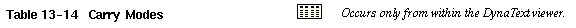
The Copyright icon displays in the upper left corner on the first page of every Xilinx online document.

The DynaText footnote icon displays next to the footnoted text.
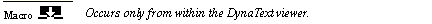
Double-click these icons to display figures, tables, copyright information, or footnotes in a separate window.
- Inline figures display within the text of a document. You can display these figures in a separate window by clicking the figure.