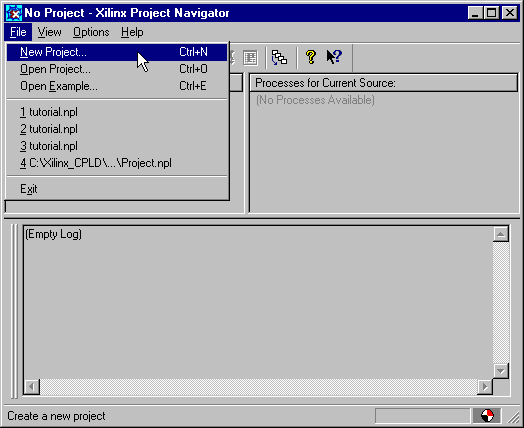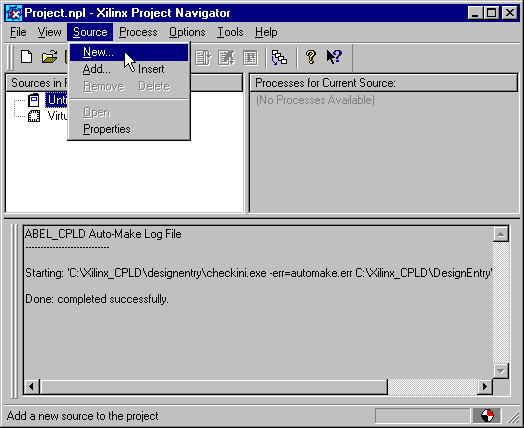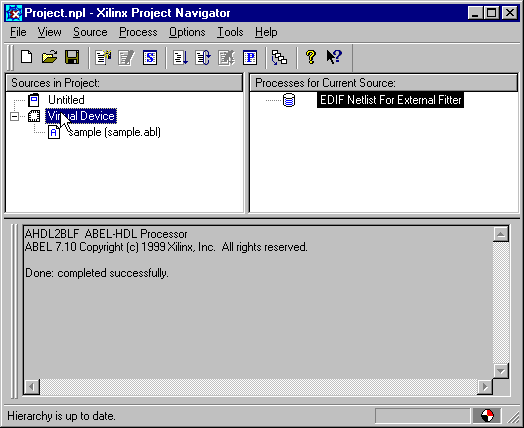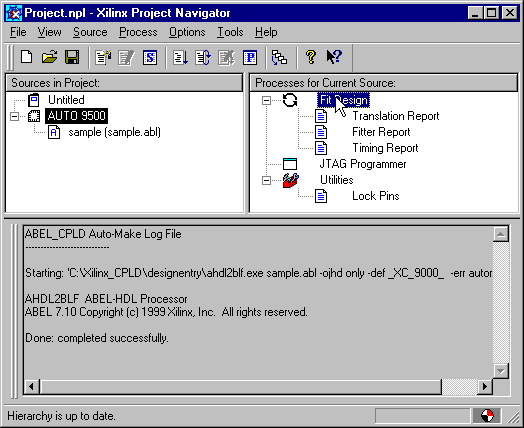Learn more about
WebPACK... |
XC9500 HDL-ABEL Synthesis Tools
WebPACK HDL_ABEL Version 2.1WP2.1
WebPACK is a free, downloadable, modular design entry and implementation
system for developing Xilinx CPLD designs on PCs.
The HDL_ABEL module is used to compile VHDL, Verilog and ABEL language designs
into EDIF netlists that can be implemented on Xilinx devices in the following
ways:
- Implemented directly on a CPLD using the WebPACK CPLD_Fitter module.
- Implemented directly on a CPLD using the WebFITTER web-based CPLD fitter.
- Embedded in a schematic design prepared using a supported Xilinx Alliance
EDA tool. The whole design can then be implemented on a Xilinx device using:
- WebPACK CPLD_Fitter module's Design Manager user interface (CPLDs
only).
- WebFITTER (CPLDs only).
- Xilinx Alliance software (any Xilinx device).
The HDL_ABEL module is compatible and can be use with any of the following
other WebPACK modules:
The HDL_ABEL module consists of the following application programs:
- ABEL compiler, Version 7.10, including Blifsim functional simulator.
- Project Navigator, Version 5.0, including simulation waveform viewer.
- XST HDL compiler, Version 6.2.
Note: Xilinx software "Service Packs" do not apply to WebPACK software.
Any and all updates to WebPACK software are included in periodic revisions of
the original WebPACK download modules.
To review the known issues for this module, refer to the HDL_ABEL
Release Notes.
To view the revision history for this module, refer to the HDL_ABEL
Revision History for KOREAN.
Quick Start Design Guide
These are the basic steps for processing a design using the WebPACK HDL_ABEL
and CPLD_Fitter modules combined:
1. Create a New Project
Create a new design in an existing or newly created folder by selecting
File -> New from the Project Navigator pulldown menu.
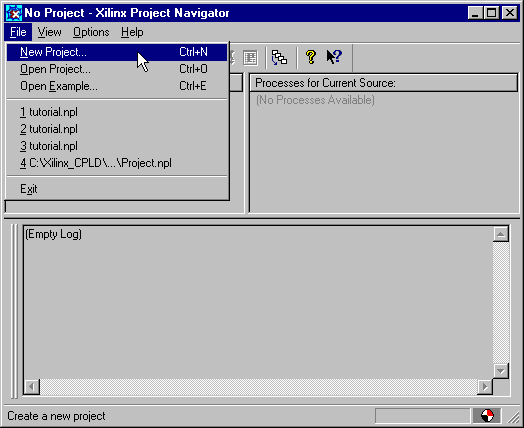
Click Here
for details on creating a new project.
2. Open or Create Source File(s)
Select Source -> Add or Source -> New from the
Project Navigator pulldown menu to add or create the source files for
the design.
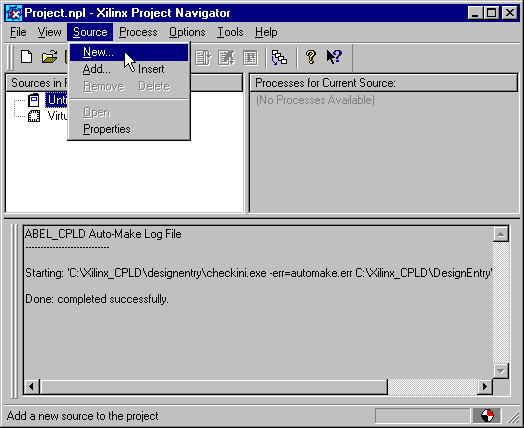
Click Here for details
on creating a new source design.
3. Select Target Device
Double-click the targeted device icon as shown below and choose the
CPLD family (vendor name) and device that you wish to target.
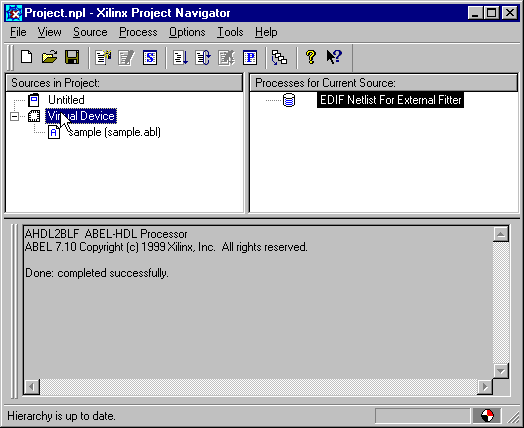
Click Here for details
on selecting a target device.
4. Fit Design
With the target device highlighted, double click the Fit Design icon
as shown below.
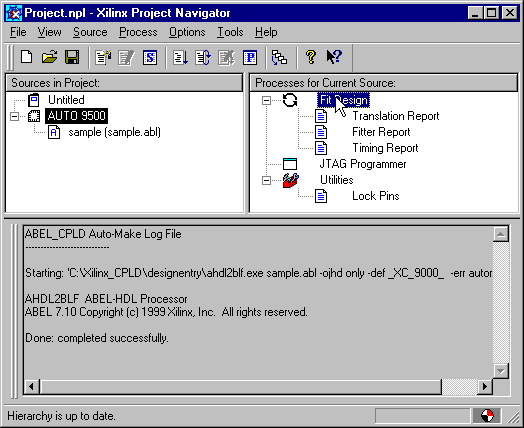
Click Here
for details on fitting the design.
Copyright Ó 1999 Xilinx, Inc. All
rights reserved.
Copyleft Chang-woo,YANG