



Simulating the Design
1. To display the Simulation processes, click once on jc2_top-vectors. The processes will display as shown below.
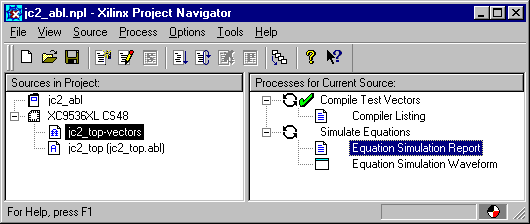
2. Double-click Equation Simulation Report to see the simulation results.

3. Double-click Equation Simulation Waveform. The waveform viewer display will appear and display the signals on previously selected nets.
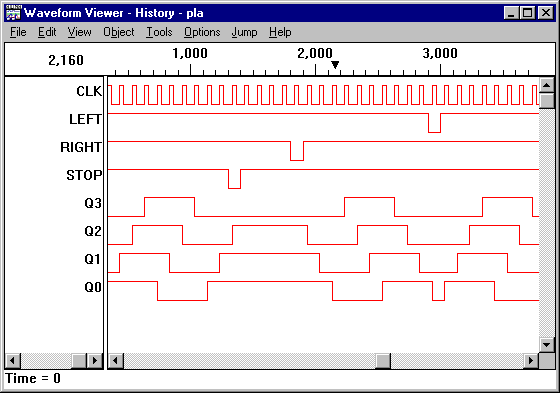
![]() Continue with Device Programming - Downloading Your Design File
Continue with Device Programming - Downloading Your Design File